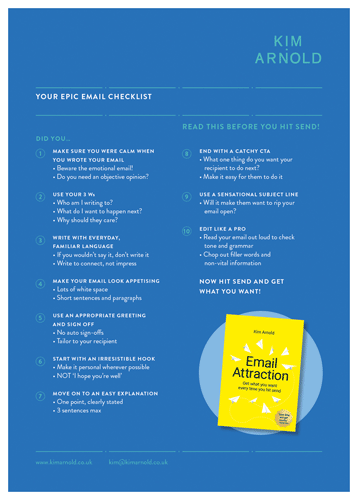How many times this week have you had to chase up an unanswered email?
Maybe you’ve tried one of these approaches:
1. The Ingenue
‘Just checking in to see if you got my email’ (who are you kidding – of course they did!)
2. The Softly Softly Never Catches Monkey
‘Sorry to bother you again, but I was just wondering if you’d had a chance to review the document I sent over’ (could you be any less assertive?!)
3. The Pass-Agg
‘As per my last email, I urgently need a response from you’ (you’ve had it with their sh*t)
Sound familiar?
Now of course there are more effective ways to follow up with people (I’ll write about this another time), but the very best thing to do is make sure you don’t get ghosted in the first place.
And the way to do that is with better emails. So here are my hall-of-fame-tried-and-tested top 5 tips to get your emails opened, read and replied to:
1. Step away from the headline
Never start with your email headline. It’s like trying to order your dessert with your aperitif – you don’t know what you’re going to feel in the mood for yet. Hold your horses.
2. Come out fighting
After your greeting, start with a single, brief sentence and simple words. This tells your reader this isn’t going to be a tough read and that they should keep reading.
And please-dear-God-I-beg-you don’t start with ‘I hope you’re well’ or the bleach-my-eyeballs ‘I hope your well’.
Don’t be afraid to get straight to the point (‘Here’s the report we talked about’), or, if you have to have a soft intro, make it more personal:
‘Hope your weekend wasn’t a washout like mine!’
‘How was Spain?’
‘How was the conference – any better this year?’
3. Looks are everything
Think about your email like a Tinder profile picture – if it doesn’t look smokin’ hot no-one’s going to swipe right, or in the case of email, read it. So make sure it’s easy on the eye.
As a rule of thumb, you want a max of 3 paragraphs with a maximum of 6 sentences overall. (Less than you thought, right?)
Leave space between paragraphs and lines (set line spacing to 1.15 or 1.5 – it makes a huge difference).
And if you’re on a desktop, try drafting your email in a small window. This will replicate what it looks like to read on a mobile (emails that look fine stretched across a massive Mac screen can look like a whopping wall of words on a mobile).
4. Don’t bury your ask
End with your call-to-action – don’t play hide and seek with it in the middle of your email. And be specific – what exactly do you want them to do, how and when?
Only ask for one action per email. If you really have to ask for more, number them. Everyone loves a list. (You’re reading this, aren’t you?!)
5. Be a headline act
You might have written an email that’s punchier than Tyson Fury and tighter than Kim Kardashian’s leggings, but call it ‘Update’ and you might as well give up.
(Other turn-off titles include ‘Meeting request’, ‘Feedback request’ and ‘No action required.’ Just don’t.)
Headlines are critical so choose yours carefully. This is make or break, people.
Try one of these types to get you started:
- The cut to the chase ‘Reschedule our 9am call tmrw?’
- The tease ‘Good idea/bad idea?’
- The cliffhanger ‘Katie Jones reckoned we share an interest in…’
Let me know how you get on with these – you know I love hearing from you.